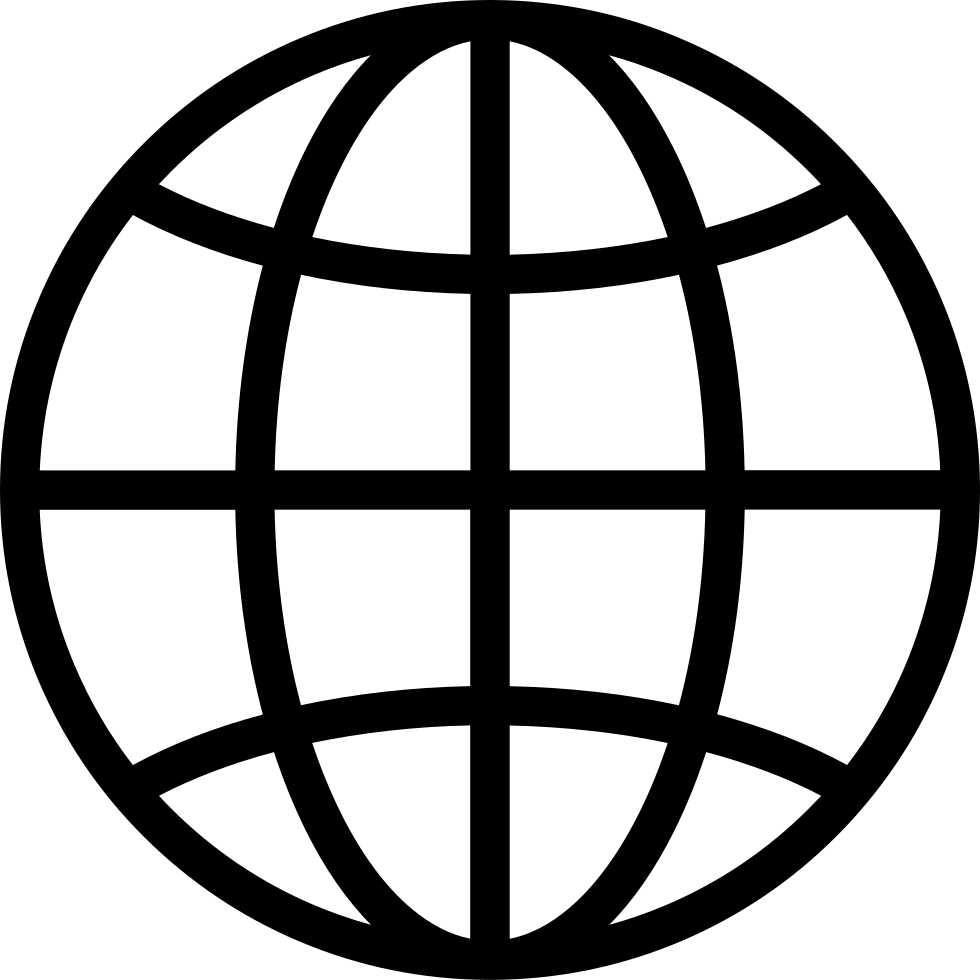11 iPhone Mistakes That Will RUIN Your Privacy
Manage episode 417321407 series 3481490
A tartalmat a All Things Secured | Online Privacy & Security and All Things Secured | Online Privacy biztosítja. Az összes podcast-tartalmat, beleértve az epizódokat, grafikákat és podcast-leírásokat, közvetlenül a All Things Secured | Online Privacy & Security and All Things Secured | Online Privacy vagy a podcast platform partnere tölti fel és biztosítja. Ha úgy gondolja, hogy valaki az Ön engedélye nélkül használja fel a szerzői joggal védett művét, kövesse az itt leírt folyamatot https://hu.player.fm/legal.
Resources and videos mentioned:
▶ How to turn on Advanced Data Protection: https://www.youtube.com/watch?v=Ef-MZ1eqULg
▶ Get a 2FA Key: https://geni.us/yubico-store
▶ How to add 2FA to Apple iPhone: https://www.youtube.com/watch?v=rcmNVu7IJqk
▶ How to Keep Photos Private: https://www.youtube.com/watch?v=RzQrpCbdcSA
▶ How to Build Your Own VPN: https://www.youtube.com/watch?v=QYq_pR1yrNM
If you care about your personal security and privacy online, download my free security checklist here:
✅ Security Checklist: https://www.allthingssecured.com/security-checklist-pdf/
🔹🔹What to Watch Next🔹🔹
We've got a lot of great privacy- and security-related content here on the All Things Secured YouTube channel. If you're wanting to increase your online cybersecurity, here's what's next:
✅ Ideal Online Account security strategy EXPLAINED: https://www.youtube.com/watch?v=XOvapxmgPjc
✅ What is the BEST Secure email provider? https://www.youtube.com/watch?v=72eG84gGR0s
✅ Understanding data encryption: https://www.youtube.com/watch?v=pgbDYgeq4DU
🔹Support All Things Secured (Recommendations)🔹
If you enjoy this kind of practical security and privacy content, one of the best ways you can help support this channel is by using these affiliate links to our favorite products and services. When purchasing through these links, you not only get the best available deal, the companies will also pay us a small commission. Thank you for your support!
✅ Recommended Password Manager: https://www.allthingssecured.com/yt/1password
✅ Recommended Identity Monitoring: https://www.allthingssecured.com/try/identity-guard-yt
✅ Recommended 2FA Security Key: https://www.allthingssecured.com/yt/yubikey
✅ Recommended Secure Email: https://www.allthingssecured.com/try/protonmail-yt
✅ Recommended VPN: https://www.allthingssecured.com/try/nordvpn-yt
*********************
Video Timestamps
*********************
0:00 - iPhones & Privacy Intro
0:20 - NOT Using Advanced Data Protection
1:18 - NOT Using 2FA Authentication
2:04 - NOT Using the Hidden photos folder
3:07 - NOT Managing Notifications correctly
4:31 - Keeping Messages FOREVER
5:26 - Keep Encrypted Backups with Internxt (sponsored)
6:17 - Allowing Apple Analytics
6:56 - Changing GPS but NOT Bluetooth settings
7:55 - Using only ONE pin code
8:41 - Sharing Photos carelessly
9:22 - NOT using a VPN on public WiFi
10:11 - NOT checking app permissions
*********************
Settings like Apple's Advanced Data Protection, Hidden photo albums and privacy-focused notifications are NOT "on" by default. If you want real privacy with Apple's iOS on iPhone, you're going to need to take action to change these settings. Here's what to do and how to do it.
#privacytips #iphoneprivacy #iphonetips
...
https://www.youtube.com/watch?v=NwtEs1TGcLI
50 epizódok