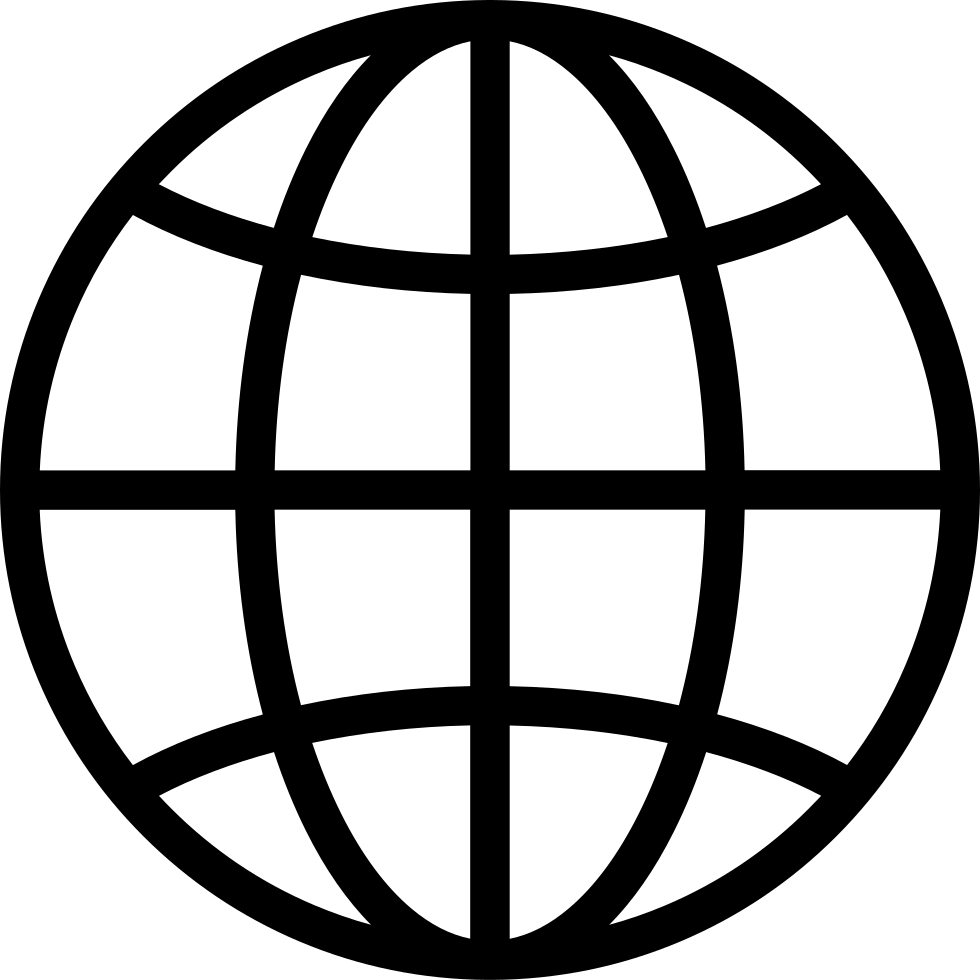Lépjen offline állapotba az Player FM alkalmazással!
Podcast #46: Tutorial - The Synchronize Command
Archivált sorozatok ("Inaktív feed" status)
When?
This feed was archived on February 01, 2024 11:15 (
Why? Inaktív feed status. A szervereink huzamosabb ideig nem tudtak érvényes podcast-feedet megjeleníteni.
What now? You might be able to find a more up-to-date version using the search function. This series will no longer be checked for updates. If you believe this to be in error, please check if the publisher's feed link below is valid and contact support to request the feed be restored or if you have any other concerns about this.
Manage episode 102640013 series 85679
52 epizódok
Archivált sorozatok ("Inaktív feed" status)
When?
This feed was archived on February 01, 2024 11:15 (
Why? Inaktív feed status. A szervereink huzamosabb ideig nem tudtak érvényes podcast-feedet megjeleníteni.
What now? You might be able to find a more up-to-date version using the search function. This series will no longer be checked for updates. If you believe this to be in error, please check if the publisher's feed link below is valid and contact support to request the feed be restored or if you have any other concerns about this.
Manage episode 102640013 series 85679
52 epizódok
Minden epizód
×Üdvözlünk a Player FM-nél!
A Player FM lejátszó az internetet böngészi a kiváló minőségű podcastok után, hogy ön élvezhesse azokat. Ez a legjobb podcast-alkalmazás, Androidon, iPhone-on és a weben is működik. Jelentkezzen be az feliratkozások szinkronizálásához az eszközök között.